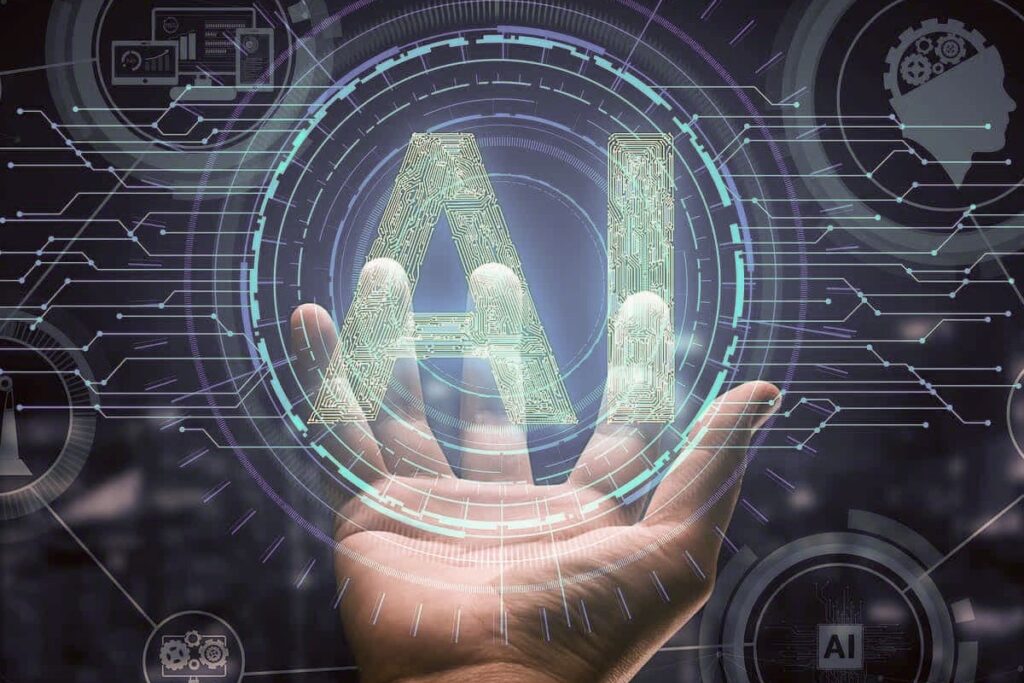Project Management Just Got Smarter. Are You Ready?
We used to spend hours chasing status updates, reconciling Excel sheets, and trying to guess where the next delay might come from. For decades, Corporate Project Management Systems (CPMS) helped organize the chaos—but let’s be honest: many of them turned into just another layer of admin overhead.
That era is ending.
The next generation of CPMS isn’t just a better tracker. It’s an intelligent assistant, an early warning system, and—when done right—a strategic partner in execution.
Thanks to artificial intelligence, real-time data integration, and predictive automation, the CPMS of the future is already here. The only question is whether your organization is ready to use it.
From Digital Filing Cabinets to Intelligent Platforms
Most legacy CPMS tools were built to collect data: timelines, resources, budgets, risks. But they didn’t do much with that data. They were storage. Maybe reporting. Rarely insight.
The modern CPMS flips that model:
It doesn’t just report. It recommends.
It doesn’t just track work. It learns from it.
It doesn’t just monitor risk. It predicts it.
If you’re still using a CPMS that feels like a passive database, it’s time to ask: What could a smart system do for us?
What AI Brings to the Table
Let’s start with what’s changing—and fast.
1. Predictive Risk Management
Modern CPMS platforms can now analyze historical project data, team behaviors, and workflow patterns to detect:
- Delayed dependencies
- Burnout signals from over-allocated resources
- Budget overruns based on spending velocity
- Timeline risks based on similar past projects
And they don’t just highlight the problem—they suggest mitigation steps, ranked by likelihood and impact.
2. Smart Scheduling and Replanning
Missed a dependency? Got a sudden resource pull? AI-powered CPMS tools can auto-adjust schedules, flag conflicts, and notify affected teams—before anyone hits the panic button.
We’re moving from static Gantt charts to living schedules.
3. Natural Language Input
Why should updating a status take five clicks?
Some CPMS tools now allow users to talk to the system:
“Mark task 45 as complete and shift deadline to Friday.”
“Show me all risks flagged as red across the Europe portfolio.”
“How much have we spent on the AI modernization program?”
If your team can use Siri or ChatGPT, they can use an AI-powered CPMS. Accessibility is no longer a barrier.
Automation: Less Admin, More Action
AI gets the headlines, but automation is the unsung hero of the next-gen CPMS.
What should be automated?
- Task updates from integrated tools (e.g. Jira, Salesforce, GitHub)
- Risk escalation notifications
- Approval workflows
- Meeting prep: auto-generating status decks or summary reports
- Budget updates when invoices are processed in ERP
When your CPMS automates the mechanical stuff, your people can focus on the thinking stuff.
“Automate the busywork. Elevate the brainwork.”
The Emerging CPMS Stack
Forward-looking organizations are assembling a new kind of project tech stack. It often includes:
- Core CPMS: Smart, configurable, cloud-based (e.g. Project for the Web, Smartsheet Advance, Wrike Enterprise)
- AI Engine: Built-in or connected AI modules for prediction, chat, and automation
- Integration Layer: Real-time connections to ERP, CRM, HRIS, and dev tools
- BI Layer: Embedded dashboards or connectors to tools like Power BI and Looker
- Collaboration Layer: Native integrations with Slack, Teams, or Notion
The days of the all-in-one “mega platform” are giving way to intelligent ecosystems that play nicely together.
Case in Point: A Project System That Thinks Ahead
One tech company I worked with rolled out an AI-enabled CPMS across its digital transformation program. Here’s what changed in six months:
- Weekly status updates went from 3 hours per project to 15 minutes.
- The system flagged high-risk workstreams based on delivery pattern anomalies.
- Portfolio meetings started with “Here’s what changed and why,” not “Who has the latest deck?”
- Budget forecast accuracy improved by 26%.
The system didn’t just track the work. It guided it.
What Leaders Need to Do Now
1. Audit Your Current CPMS
Ask your team:
- Is it giving us insight—or just data?
- Does it feel like a partner or a bottleneck?
- What’s manual that should be automated?
- Are we spending more time updating or analyzing?
If the answers are underwhelming, it’s time to evolve.
2. Invest in Data Hygiene
AI only works as well as the data it consumes. Start cleaning up:
- Resource naming conventions
- Risk classifications
- Project stage definitions
- Historic performance data
Good data hygiene isn’t glamorous—but it’s fuel for every AI insight you want later.
3. Start Small, Scale Fast
Don’t boil the ocean. Pick one high-value area to automate or augment:
- Risk management
- Executive dashboards
- Sprint-level forecasting
- Status update generation
Prove value, build confidence, and expand from there.
Final Word: The Future Isn’t Coming. It’s Already Here.
The shift from passive systems to intelligent, predictive CPMS is not five years out. It’s happening now—in orgs that are ready to move beyond reporting and into real-time decision making.
AI won’t replace project managers. But it will replace PMs who rely on outdated systems, manual processes, and spreadsheet gymnastics.
So ask yourself:
Is your CPMS helping you manage projects—or is it managing to stay in the past?
Because in the next wave of transformation, smart systems won’t just support your projects.
They’ll help lead them.