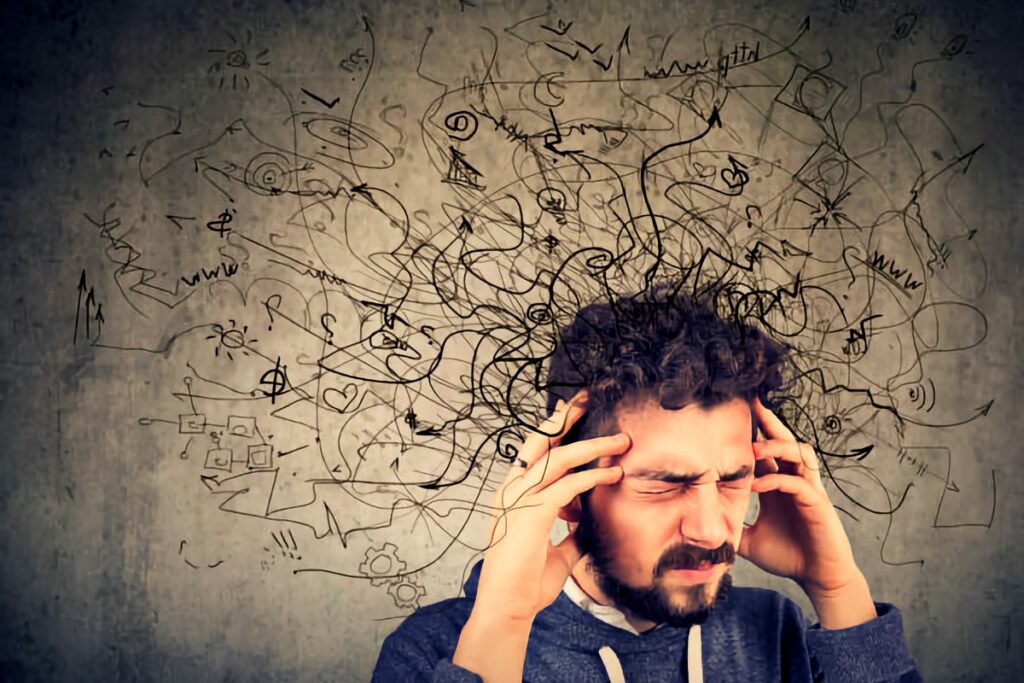When the Tool Runs the Project
It was 2014. We had just rolled out a shiny new Corporate Project Management System (CPMS) that promised seamless integration, real-time dashboards, and automatic compliance tracking. My CIO called it a “game changer.”
Three months later, we were behind on every strategic project, project managers were chasing drop-down menus instead of deliverables, and no one could explain why a $6M scope change had slipped through unnoticed.
Welcome to the trap: when the tool starts managing you.
The Illusion of Control
Most companies implement CPMS platforms to create consistency, visibility, and control. In theory, that’s good. In practice, it often backfires.
Here’s what I’ve seen time and again:
- Project managers become data entry clerks
- Decision-makers stare at dashboards with no context
- Risk management becomes checkbox theater
The irony? The more detailed the system, the less real insight you get—because no one wants to update it honestly when they’re behind.
Don’s Rule: A beautiful Gantt chart is no substitute for a messy conversation.
Common CPMS Mistakes
1. Overdesigning the System
Every stakeholder wants their own fields, gates, and workflows. Soon your CPMS looks like a Christmas tree—pretty, but heavy.
Fix: Design for minimum viable compliance and expand only where usage proves value.
2. Automating Bad Processes
If your manual reporting process was flawed, digitizing it won’t help. You’re just speeding up dysfunction.
Fix: Map and optimize the process before embedding it in the tool.
3. Mistaking System Usage for Project Health
I’ve seen execs say, “This project must be fine—its status is green in the system.” Meanwhile, the team’s underwater.
Fix: Use the CPMS to surface early warnings, not confirm wishful thinking.
4. One-Size-Fits-All Governance
Applying the same workflow to a $200K pilot and a $20M program? That’s not discipline. That’s bureaucracy.
Fix: Build tiered governance. The system should scale with the project.
How to Use a CPMS Without Losing Your Mind
1. Treat the System as a Mirror, Not a Map
Let the CPMS reflect what’s happening—not dictate it. Real progress happens in planning meetings, team huddles, and late-night calls. The system should document reality, not manufacture it.
2. Focus on Decisions, Not Data
Ask: “What decision does this field inform?” If it doesn’t support a decision, it’s probably clutter.
3. Measure Adoption Through Behavior, Not Logins
Is the tool driving better forecasts? Shorter decision cycles? Smarter risk mitigations? If not, it’s shelfware.
4. Educate Users on Why It Matters
If people understand how CPMS outputs influence funding, risk exposure, or resource allocation, they’ll treat it seriously. Otherwise, it’s just another reporting chore.
A Story from the Trenches
In 2019, we were preparing a portfolio realignment. The CPMS data said Project X was under control. I scheduled a site visit anyway.
The reality? Scope creep, morale issues, a missing vendor payment. None of it was in the system.
We paused the project, fixed the contracts, and reset expectations. The CPMS didn’t lie—it just wasn’t asking the right questions. And we weren’t pushing it to.
Lesson: No tool replaces boots on the ground and a PM who listens.
Final Thought
Your CPMS is a tool—not a truth. It can accelerate insight, or it can automate denial. The difference lies in how you use it.
Great PMOs don’t chase software perfection. They build systems that support thinking, surface hard truths, and enable better decisions.
Don’s Rule: If your tool is doing all the thinking, your project is already in trouble.