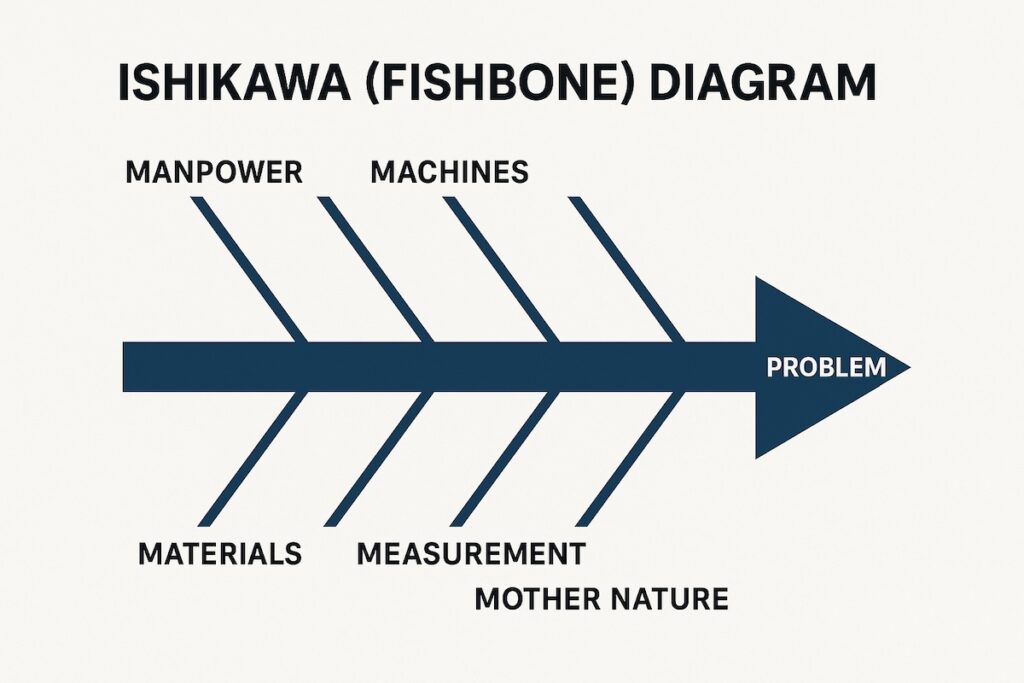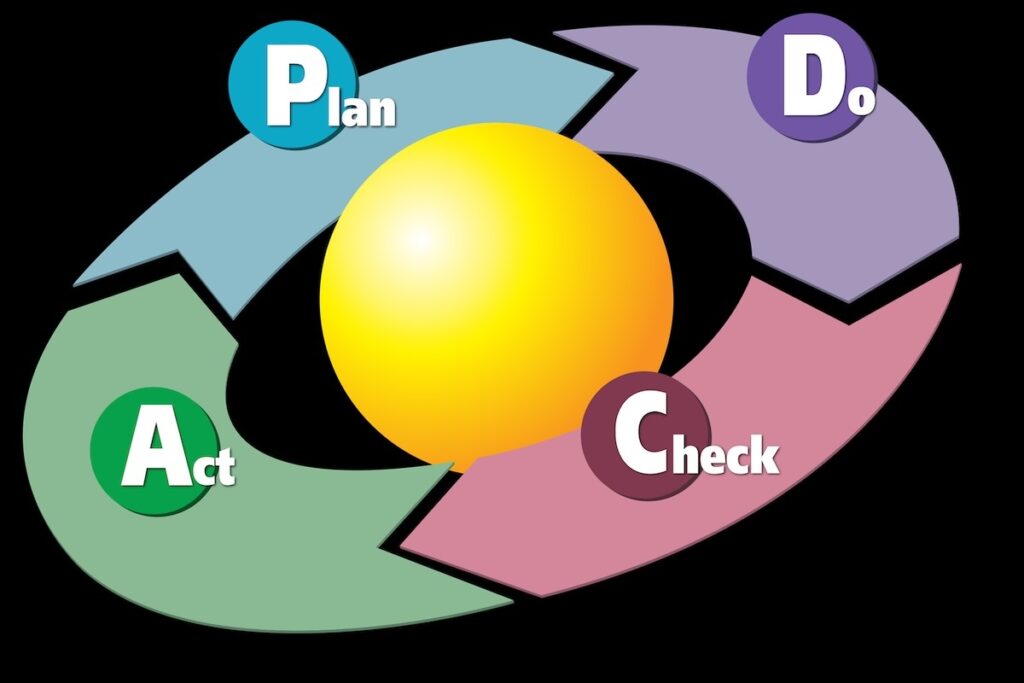Over the years, I’ve watched talented project managers get tripped up by one simple misunderstanding: they treat qualityand grade as if they’re the same thing. They aren’t.
In my two decades managing IT projects in Silicon Valley, I’ve seen how this confusion can quietly derail delivery, damage stakeholder trust, and inflate costs. The PMBoK makes a clear distinction between these two concepts, and if you’re leading complex projects—especially in technology—you need to understand it, live it, and manage to it.
Defining the Terms
Quality is about meeting requirements and satisfying the customer. A high-quality product is one that does what it’s supposed to do, without defects, consistently.
Grade refers to a product’s features or characteristics. A high-grade product has more capabilities, more bells and whistles—but that says nothing about whether those features work reliably.
In PM terms:
- You can have high quality, low grade – a basic system with few features, but all of them work perfectly.
- You can have low quality, high grade – a feature-rich system with bugs, crashes, and frustrated users.
Why the Confusion Happens
In IT projects, it’s easy to get dazzled by the roadmap. Stakeholders request advanced integrations, sleek UX designs, and cutting-edge AI modules. These all increase grade. But if the delivery team doesn’t have the time, budget, or expertise to build them correctly, quality suffers.
Lessons from the Field
Example 1 – The CRM with All the Features (and All the Bugs)
I once inherited a customer relationship management (CRM) system project mid-flight. The previous PM had greenlit every stakeholder request—multi-language support, predictive analytics, gamified dashboards. The grade was sky-high. But quality? The beta crashed under moderate load, the analytics produced inconsistent results, and half the UI elements weren’t accessible on mobile.
The result: rework, budget overruns, and a six-month delay. Users didn’t care how many features it had—they just wanted it to work reliably.
Example 2 – The “Basic but Bulletproof” Data Migration Tool
In another case, we built a data migration tool for a financial services client. It had exactly three core functions—data extraction, validation, and secure transfer. No flashy interface, no AI-driven recommendations. Grade? Low. But every test passed, the system handled millions of records without error, and go-live was seamless. The client rated it as one of the most successful IT rollouts in their history.
How to Manage Both in Practice
- Start with Requirements Clarity
Separate “must-have” features from “nice-to-have” features early. This keeps grade inflation in check and protects quality. - Educate Stakeholders
Make it part of your kickoff to explain quality vs. grade. Use real-world examples—they resonate better than theory. - Tie Grade Decisions to Business Value
If an added feature doesn’t clearly improve ROI or user satisfaction, challenge its inclusion. - Protect Quality Through Testing
No matter the grade, never skip formal QA. In my teams, even “minor” features go through regression testing before deployment. - Be Wary of Late-Stage Upgrades
Scope creep often adds grade at the expense of quality. Late changes should trigger a quality risk assessment.
The Silicon Valley Reality Check
In fast-moving IT environments, market pressure often pushes for more grade—more innovation, more wow-factor. But the projects that earn long-term trust from customers are those where quality is non-negotiable.
A sleek mobile banking app that freezes on payday doesn’t earn loyalty. A minimalist dashboard that loads instantly and delivers accurate data every time does.
Final Thought
Quality and grade can coexist, but only if you manage them intentionally. As project managers, we need to remind stakeholders—and ourselves—that a product’s value is not in how much it can do, but in how well it does what it’s meant to do.
In IT projects, especially, quality is what gets you repeat customers—grade is what gets you a flashy demo. Know which one you’re building for, and plan accordingly.